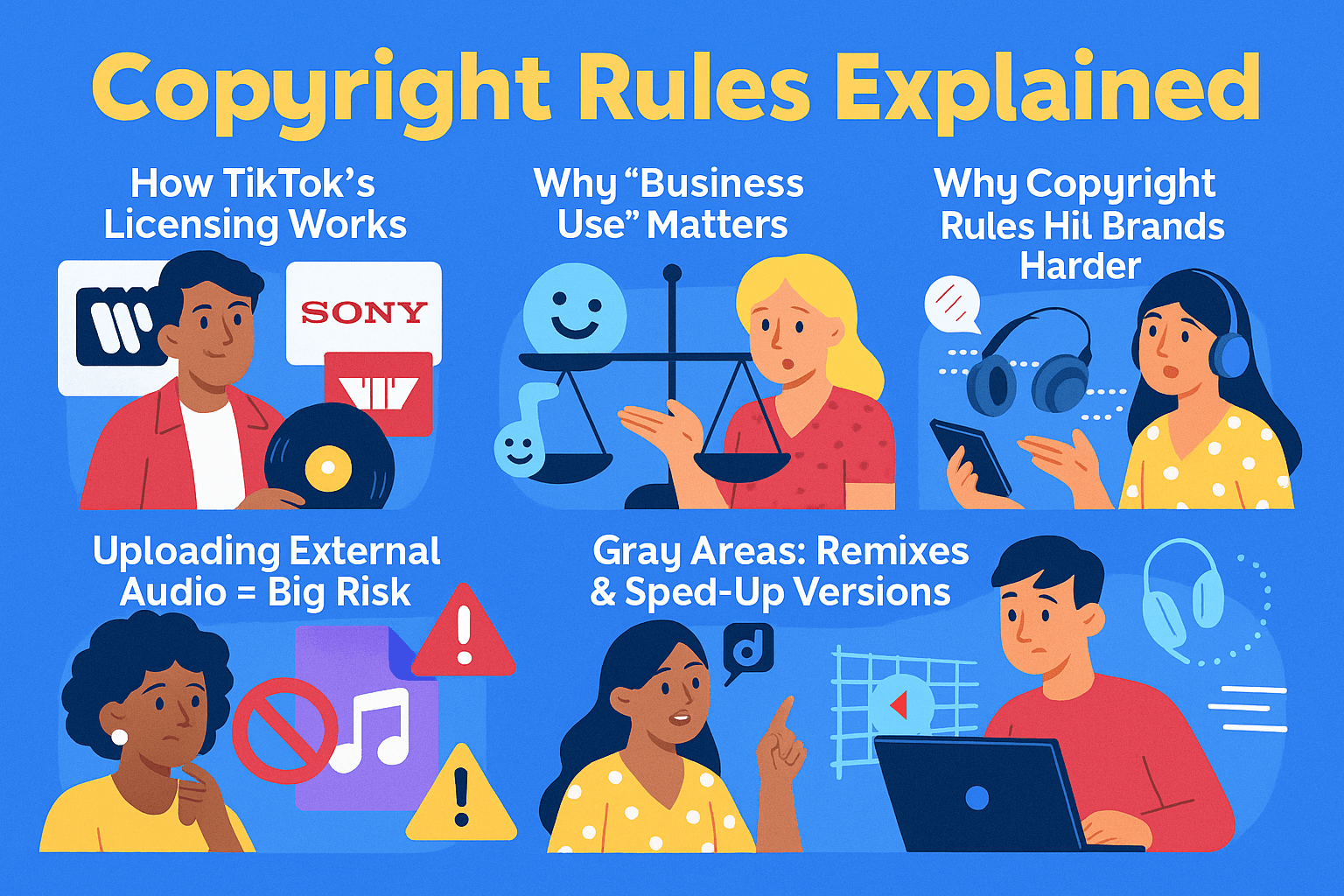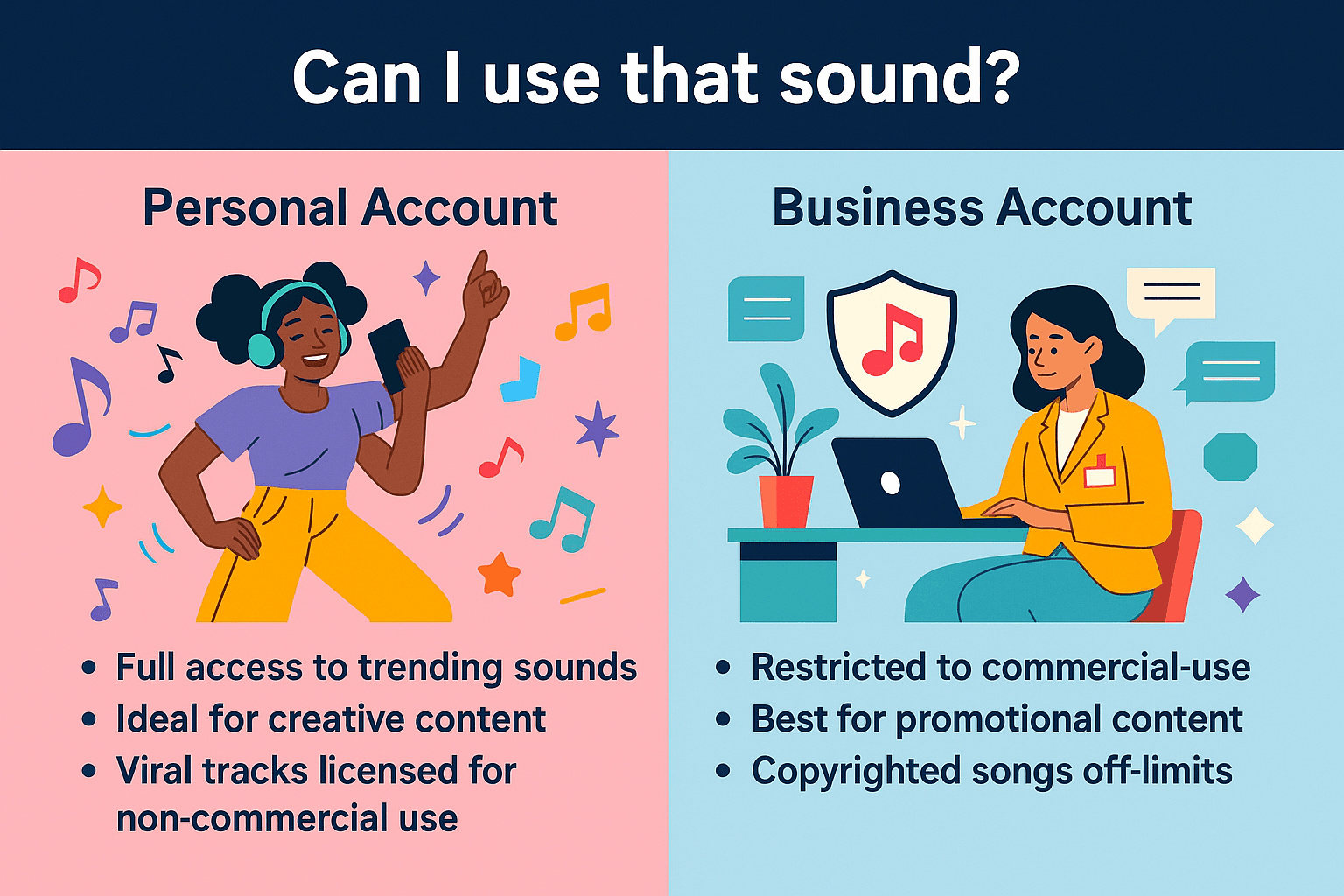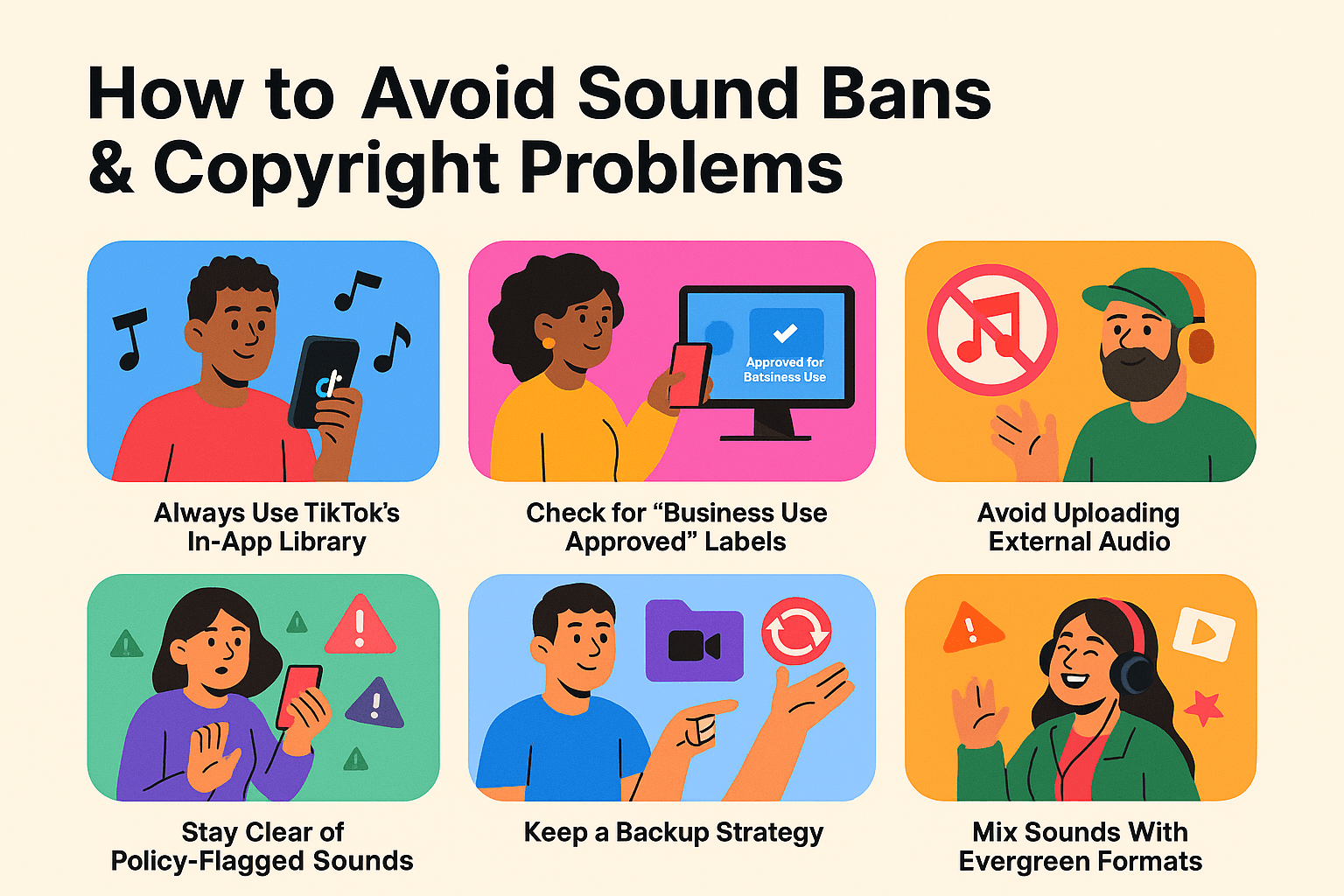Why TikTok Bans Sounds
When TikTok bans or removes a sound, it usually comes down to legal, licensing, or policy issues. Understanding these reasons helps you avoid muted videos and wasted effort.
Sounds disappear for reasons beyond your control — from expired label deals to policy violations. As a creator, the best defense is knowing how TikTok’s licensing system works and monitoring whether an audio is region-safe and policy-compliant before attaching it to your content.
Copyright Takedowns
- Root cause: TikTok relies on licensing deals with major record labels. If a label withdraws rights to a track, TikTok is legally required to mute or remove it.
- Creator impact: Even if your video was performing well, the sound can vanish overnight. All videos using that track will show as “This sound isn’t available.”
- Example: A trending pop hit may be licensed in the US but not globally. If the rights lapse, creators worldwide suddenly lose access.
Regional Licensing Restrictions
- Music rights are region-specific. A song available in the US might be blocked in Europe or Asia due to different label agreements.
- How this plays out:
- A creator in the US uploads a video with a trending sound.
- Viewers in the UK or Japan can’t hear the audio because it’s region-restricted.
Result: Engagement drops, especially if your audience is international.
Policy Violations (Content-Based)
- TikTok bans sounds that break its policies, even if they’re not tied to copyright.
- Examples of policy-triggered removals:
- Explicit lyrics or hate speech.
- Political propaganda embedded in songs.
- Sounds linked to dangerous challenges.
Why this matters: TikTok protects its brand image. If a sound becomes associated with unsafe or controversial behavior, they’ll restrict it.
Explicit or Unsafe Trends
- Memes can cause bans too. If a trending audio gets tied to dangerous behavior (e.g., stunts, self-harm jokes), TikTok may restrict it to discourage the trend.
Example: Several “challenge” songs in 2023–24 were muted after being linked to unsafe stunts, even though the music itself wasn’t copyrighted.
Sound Page Removals
- Sometimes TikTok removes an entire “sound page” instead of just blocking the audio.
- This happens if the page itself is spammed, abused, or tied to policy violations.
- Result: Your video may still exist, but the discoverability tied to that sound is gone.
Copyright Rules Explained
Copyright is the #1 reason sounds get banned on TikTok. Unlike original user content, music belongs to record labels and publishers, and TikTok only acts as a license holder. If those licenses change, the rules for creators change instantly.
TikTok’s copyright rules flow directly from licensing agreements. Personal accounts have flexibility, but brands must stick to Commercial Sounds or risk muted videos and wasted ad spend. For creators, the safest move is to use TikTok’s official library, watch for “Business Use Approved” labels, and avoid uploading external audio.
How TikTok’s Licensing Works
- TikTok negotiates deals with major record labels (Sony, Warner, Universal) and indie publishers.
- These agreements aren’t permanent — they may be time-limited, country-specific, or apply only to personal (non-commercial) use.
- Why sounds vanish: If a label pulls its catalog or doesn’t renew, TikTok is legally required to mute every video using those tracks.
- Example: In 2024, a popular label temporarily pulled its catalog during contract disputes — millions of videos went silent, even if they weren’t breaking rules.
Action tip: Before using a track heavily across content, check if it has long-term presence in TikTok’s library (older tracks with stable usage tend to be safer).
Why “Business Use” Matters
TikTok splits its audio into two categories:
- Personal Use Sounds
- Includes trending songs, chart hits, viral remixes.
- Allowed for personal and creator accounts.
- Risk: Brands cannot legally use these in ads or promotions.
- Commercial / Business Use Sounds
- Curated from copyright-free tracks, stock audio, indie musicians, and TikTok’s own library.
- Marked as “Approved for Business Use” in the app.
- Only these are safe for business or brand accounts.
Example:
- A personal creator can post a GRWM using Do I Ever Cross Your Mind – Dolly Parton.
- A skincare brand running TikTok ads must use a business-safe lo-fi beat, not Dolly Parton’s track, or risk removal.
Action tip: If you run a business account, always filter your audio library by “Commercial Sounds” before posting.
Uploading External Audio = Big Risk
- Uploading MP3s, ripping from YouTube, or adding copyrighted background tracks externally is against TikTok’s licensing policy.
- TikTok’s AI can fingerprint audio, and muted videos are often detected within 24–48 hours.
- Risk: Repeated use of unlicensed audio can trigger account warnings, reduced reach, or bans.
- Example: A gaming creator uploaded their own background music ripped from Spotify. The video went viral, but TikTok muted it after 2 days, destroying engagement and cutting traffic.
Action tip: Always add sounds from TikTok’s in-app editor, never by manual upload.
Why Copyright Rules Hit Brands Harder
- Labels and rights holders are stricter about commercial use.
- Even if a trending sound is harmless, brands face higher scrutiny if it’s used in an ad, sponsored post, or product showcase.
- Example: A personal food vlogger can use Tokyo Drift – Xavier Wulf in a recipe video. But a food delivery brand using the same track in a campaign risks takedown for violating licensing agreements.
Action tip: If you’re mixing personal and business accounts, keep them separate. Don’t risk your business account by copying trending audios from your personal one.
Gray Areas: Remixes & Sped-Up Versions
- TikTok thrives on remixes (sped-up, slowed, or mashups).
- These edits often blur copyright ownership — TikTok may allow them temporarily, then mute them later if flagged by rights holders.
- Example: The “sped-up” version of a 2000s pop hit may trend for weeks, then suddenly disappear when the label enforces rights.
Action tip: Treat remixes as short-term trend plays, not stable audio choices for evergreen content.
Personal vs Business Use Sounds
One of the most confusing parts of TikTok’s copyright system is the difference between personal accounts and business accounts. The rules for each are not the same — and misusing them is a fast way to get muted.
Personal accounts = creative freedom with viral sounds. Business accounts = safety and compliance with commercial tracks. If you’re serious about growing on TikTok, know which category you’re posting under — and plan your sound strategy accordingly.
Personal Accounts = More Freedom
- What you get: Full access to trending songs, remixes, and viral sounds.
- Why: TikTok licenses these tracks for non-commercial use by individual creators.
- Best for: Lifestyle, comedy, dance, or personal content where monetization isn’t direct.
Example: A creator can use Rocky Mountain Way – Joe Walsh in a skateboarding clip without issue.
Action Tip: If you’re a solo creator, stick to your personal account for content where copyrighted music is essential (dance trends, lip-syncs, challenges).
Business Accounts = Restricted Library
- What you get: Access to TikTok’s Commercial Sounds Library — a curated collection of copyright-free tracks.
- Why: Brands can’t use copyrighted music without direct licenses, so TikTok protects them by restricting audio choices.
- Best for: Product showcases, ads, sponsored campaigns, and official brand pages.
- Example: A clothing brand posting an ad must use a “Business Use Approved” lo-fi track instead of a Billboard hit.
Action Tip: If you’re running a business account, filter sounds by “Commercial Use Approved” before posting. It saves you from having your video muted later.
Switching Between Accounts
- Some creators run both account types:
- Personal account for creative, trend-heavy videos.
- Business account for brand-safe, promotional content.
- Risk: Posting copyrighted sounds on a business account = instant mute.
- Solution: Keep them separate. Don’t cross-post trending audios from personal → business.
Action Tip: Use your personal account to test what’s trending. Then adapt successful formats into your business account using business-safe sounds.
Consequences of Misuse
- Muted Videos: TikTok auto-mutes business accounts using copyrighted songs.
- Shadowbans: Repeated misuse of personal vs business rules can reduce reach.
- Legal Exposure: Brands risk copyright claims if they push ads with unauthorized music.
When Sound Bans Trigger Shadowbans
Sound bans don’t just mute your video — in some cases, they can also lead to a shadowban, where TikTok quietly suppresses your content without notifying you. This happens when sound misuse overlaps with TikTok’s broader moderation system.
Misusing sounds doesn’t just risk a mute — it can quietly limit your reach across TikTok. Treat sound compliance like part of your shadowban prevention strategy.
Unauthorized Sound Use = Risk Flag
- TikTok’s AI tracks whether you’re using licensed or approved sounds.
- Uploading external MP3s or using copyrighted music on a business account can trigger “unauthorized use” flags.
- Repeated violations = reduced distribution across your entire account, not just one video.
Risky Hashtag + Sound Combos
- Sounds by themselves don’t always cause shadowbans — but when paired with restricted hashtags (#FYP, #followforfollow, political/sensitive tags), TikTok interprets the post as spammy or manipulative.
- Result: your video may stay public but won’t appear on the FYP.
Policy-Violating Sounds
- TikTok bans sounds linked to unsafe, explicit, or controversial trends.
- If you use one of these audios after removal starts, the algorithm may suppress your video along with others using that track.
- Example: Dangerous challenge sounds in 2023–24 that were muted and caused reach drops for creators who jumped on them late.
Account-Wide Impact
- A single muted video isn’t always a big deal.
- But multiple sound violations can lead TikTok to treat your account as high risk, lowering your baseline reach.
- This is effectively a shadowban, even if TikTok doesn’t label it that way.
How to Stay Safe
- Always use TikTok’s in-app sound library.
- If running a business account, stick strictly to Commercial Sounds.
- Avoid risky hashtag + sound pairings.
- Watch TikTok’s Creative Center to see if a sound is being pulled back or flagged.
How to Avoid Sound Bans & Copyright Problems
Getting muted or shadowbanned because of audio can derail your TikTok growth. The good news: most sound-related issues are completely avoidable if you follow best practices.
Playing safe with sounds doesn’t mean avoiding trends. It means using TikTok’s licensed library, checking for commercial approval, steering clear of risky tracks, and always having a backup plan.
Always Use TikTok’s In-App Library
- Pull sounds directly from TikTok’s editor.
- If a track is missing, it’s likely restricted in your region or for your account type.
Action: Before publishing, double-check that your chosen sound appears on an official TikTok sound page.
Check for “Business Use Approved” Labels
- Business accounts should only use Commercial Sounds.
- Look for the blue “Approved for Business Use” tag in the editor.
Action: Filter by “Commercial Sounds Library” before recording or uploading.
Avoid Uploading External Audio
- Don’t upload MP3s or ripped tracks from YouTube or Spotify.
- TikTok’s AI will fingerprint the file and mute it, often within 24–48 hours.
Action: If you need custom music, purchase a royalty-free track and check that it’s cleared for TikTok uploads.
Stay Clear of Policy-Flagged Sounds
- If a sound is linked to unsafe or controversial challenges, don’t join late.
- TikTok often mutes these audios retroactively.
Action: Use TikTok’s Creative Center to track if a sound is rising or being pulled back.
Keep a Backup Strategy
- Save your videos without sound before posting.
- If a sound gets banned, you can re-upload with a new track without losing the entire edit.
Action: Use editing tools (CapCut, Premiere, Canva) to export a clean version for backup.
Mix Sounds With Evergreen Formats
- Relying only on trending audio is risky — if the sound gets banned, your content dies with it.
Action: Combine trending sounds with tutorials, reviews, or voiceovers that continue to perform even without audio.
TikTok sounds are powerful growth tools — but they come with strings attached. A track that takes your video viral today could be muted tomorrow if licensing, policy, or regional restrictions shift. That’s why the smartest creators and brands treat sounds as part of a bigger content strategy, not the entire strategy.
By using TikTok’s in-app library, sticking to “Business Use Approved” tracks when necessary, and mixing trending audio with evergreen formats, you can ride the wave of viral sounds without risking your account’s reach.
Remember: growth on TikTok isn’t just about chasing the hottest audio — it’s about building consistency, compliance, and trust. Play by the rules, and sounds will remain your best ally instead of your biggest risk.